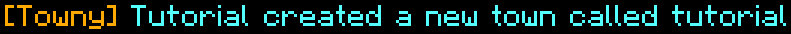¶ Preparing to Create a Town
At this point, you have established that you want to be free from restriction and operate at your own speed.
However, there a few things you need to prepare for before creating your town.
¶ Leaving Spawn
The time has come for you to leave spawn.
While it's a fantastic world, you can't expect to become the best by remaining there.
You need to use the /rtp command to leave spawn and head to the main world.
You can also use the teleportation portal (or the /warps command) by utilizing this menu option.

¶ Overworld
You are now in the overworld.
There are a few key differences in this world that you need to be familiar with.
¶ Wilderness
Wilderness is the majority of the overworld.
Usually, when you first enter the wilderness, you will see text right above your toolbar like this:

The wilderness is most simply explained as a normal single player survival world.
You can break/build anywhere, gather materials, and loot whatever you find.
¶ Town Land
On town land, you cannot break/place or interact with blocks (if you are not owner of the claims) as if you were still on the spawn world.
Town land is categorized into two types.
¶ No PVP
When a you enter a town's claim that has PVP (player vs. player) disabled, you will see text right above your toolbar like this:

Essentially, when in an “No PVP” zone, you cannot hit other players or deal damage to them.
¶ PVP
When a you enter a town's claim that has PVP (player vs. player) enabled, you will see text right above your toolbar like this:

Essentially, when in an "PVP” zone, you can hit other players or deal damage to them.
¶ Finding the Right Spot
When finding a location to make a town, you need to consider a few factors.
Now obviously, you can't build on town land or within ! chunks of another town.
I would advise you to be as far away from a town as possible for expansion purposes.
You also need to think about what the location would be like if you were to expand.
Different aspects of town building can be a lot easier or more difficult depending on where you choose.
For example, this is an optimal spot:
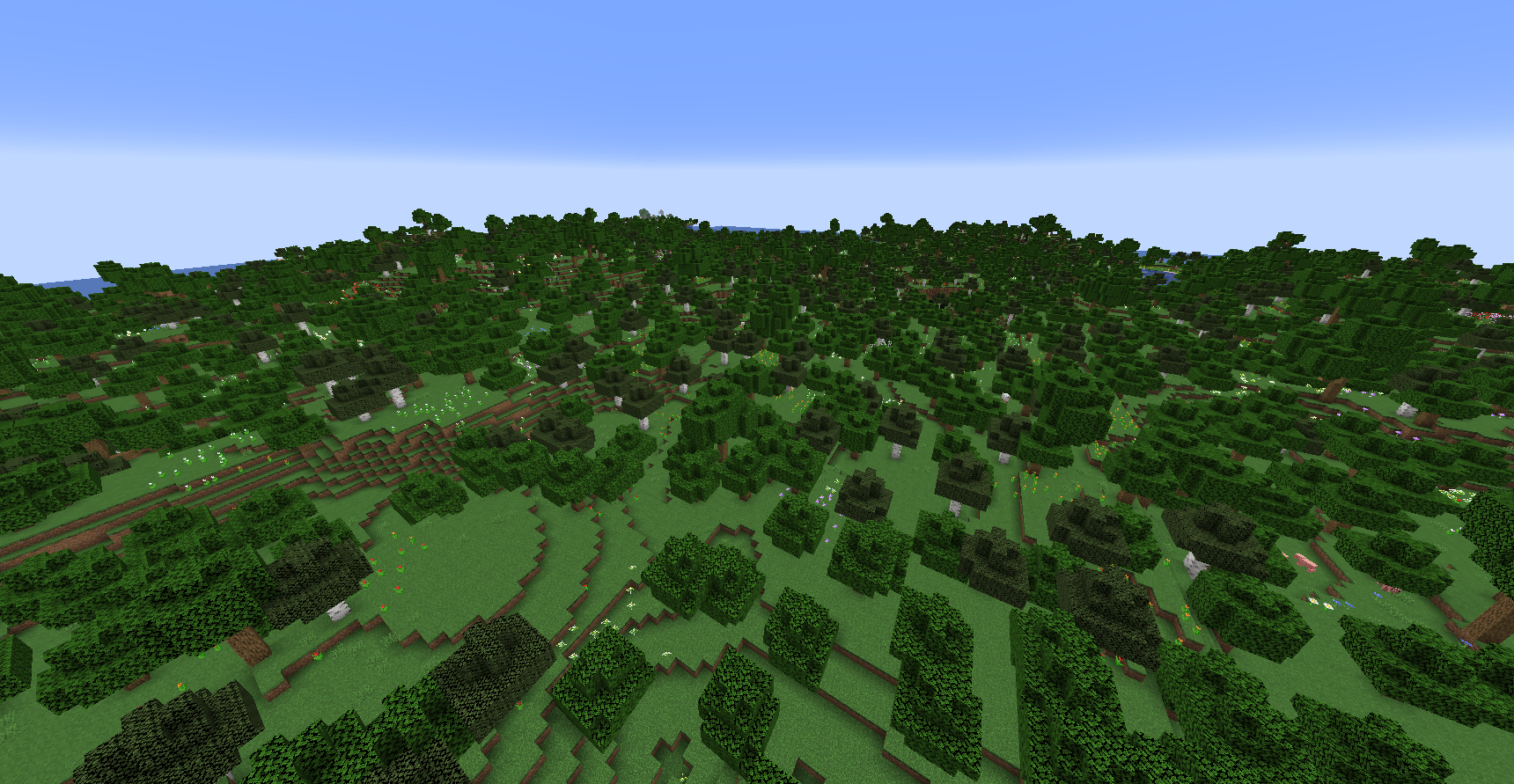
This area is nice and flat.
There's a decent amount of resources, not to mention flowers.
Now for an example of an non-ideal spot:
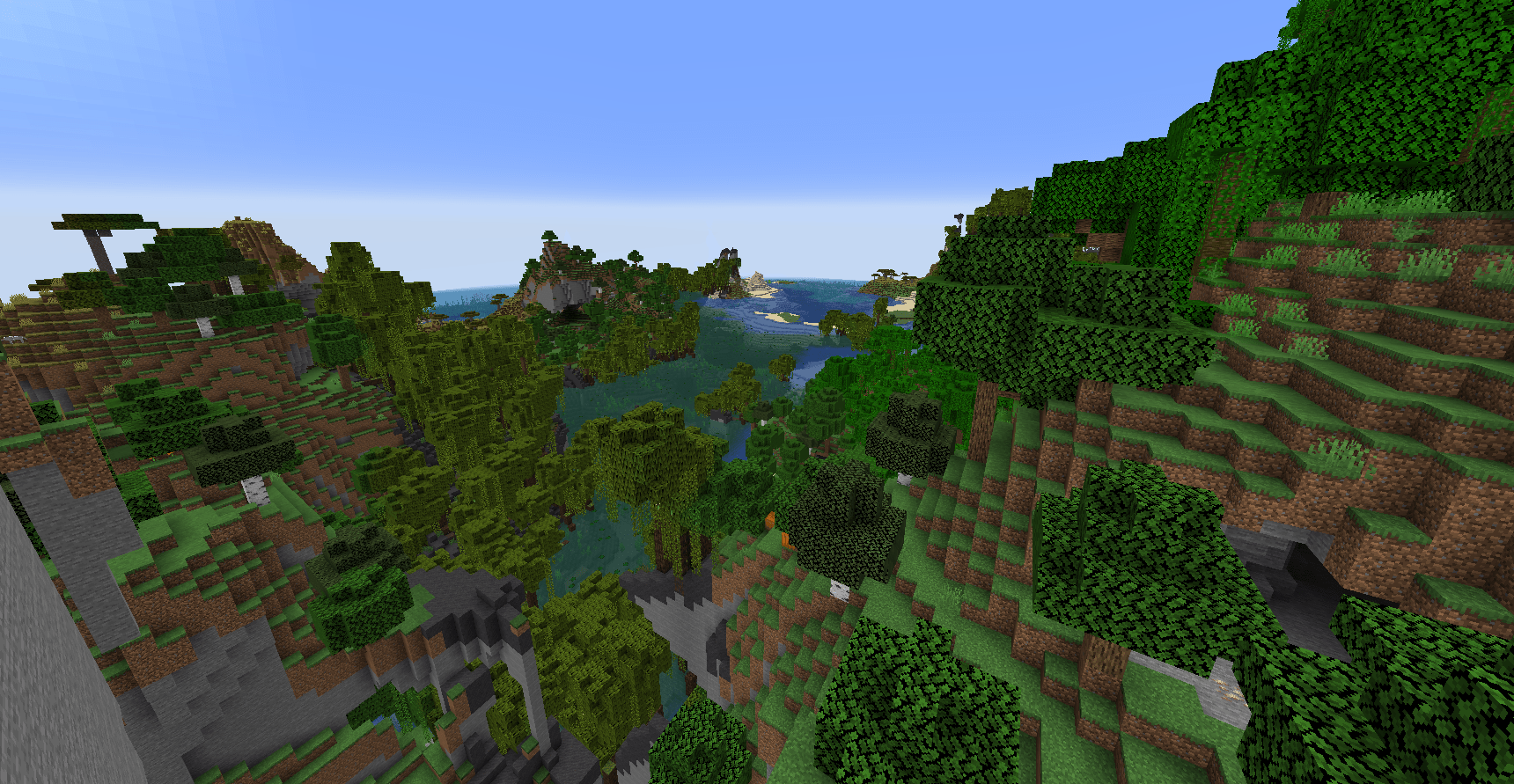
As you can see, the area will need to be flattened.
Not to mention, you'll need to fill in the patches of water.
You want to spend as little time terraforming as possible when creating your town.
This will allow you to focus on other crucial aspects of town ownership.
Please note that you can build areas in not so great locations.
In fact, there are towns that use non-ideal locations to their advantage.
You just may need to be more creative.
Once you have found the location you desire for your town, start by using the /sethome command.
This allows you to use the /home command at any time to return to this location.
¶ Getting Balance
You may ask yourself, “Why can't I go ahead and create a town?”
The issue is that owning a town means that you have to spend a little money, which at this point you don't have.
Not to mention, you need to rank-up first in order to even have the permission to create a town.
Let's go over a few ways to make money.
Once you have some money, we can now establish where you should allocate your money to start.
¶ Ranks
You can view information regarding ranks by using the /ranks command.
When it comes to town creation, the only important rank to talk about is Servant rank.
Rank Servant actually gives you the required permissions to create a town.
So how much should you allocate to ranks?
In order to get to rank Servant, you would need at least $35,000 balance to get to the required rank.
Ranks can give tons of perks, so if you have left over cash, it may be a nice money sinker.
¶ Town Bank
We will go over this in the next section, but just know that you need a good amount of leftover balance to put into the Town Bank.
¶ Creating a Town
Congratulations!
If you have been following this guide, you are at the point of town creation.
Note: Town creation costs $50,000. Make sure you have enough before continuing.
First, you should return to the location you wish to place your town using /home or /home [name] (if you have multiple.)
Once there, you can now use the /t create [name] command.
Don't worry if you can't decide on a name, it can always be changed later.
Once created, the server will send a message like this globally: